Initial Setup
It is possible to access the user interface by visiting the URL http://hello.ntop.org
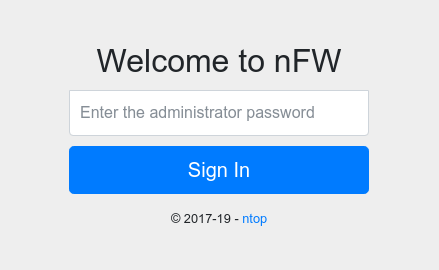
The default admin password is admin.
From the configuration tab is possible to edit some basic settings:
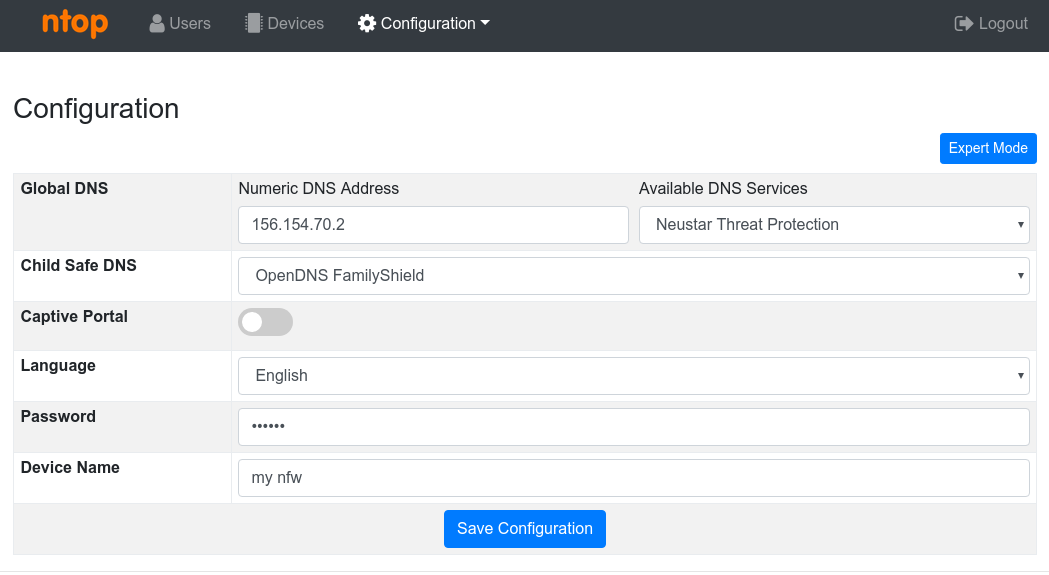
The Global DNS, which is the safe DNS to use for non-child users
The Child Safe DNS, which is the safe DNS to use for child users which also blocks adult and violent content
The web gui Language
The web gui Password. The default password must be changed.
By enabling Expert Mode is also possible to set some important settings:
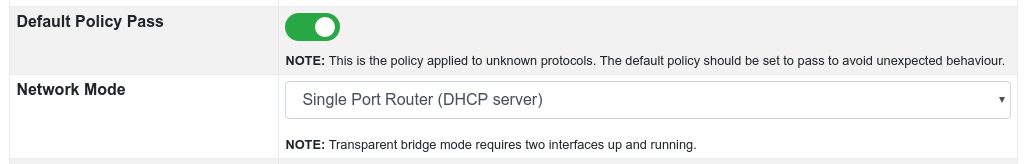
Default Policy Pass: if toggled off, it is possible to block all the network traffic by default and only let some specific traffic pass
Network Mode: determines the operating mode of the device.
Choosing the Network Mode depends on the network topology in place and determines how the device will need to be wired.