9. Device Applications¶
ntopng implements different techniques to automatically identify the device type of the devices connected to a network. This includes printers, IoT and phone devices.
For each device type, ntopng provides a configurable set of policies to determine which applications are acceptable for the specific device type. When a non-acceptable application is detected, ntopng generates an alert. ntopng provides some built-in policies which should suit most environments. The Device Application Not Allowed flow check be enabled in order to generate alerts.
Policies can be reviewed and customized in the Device Applications page.
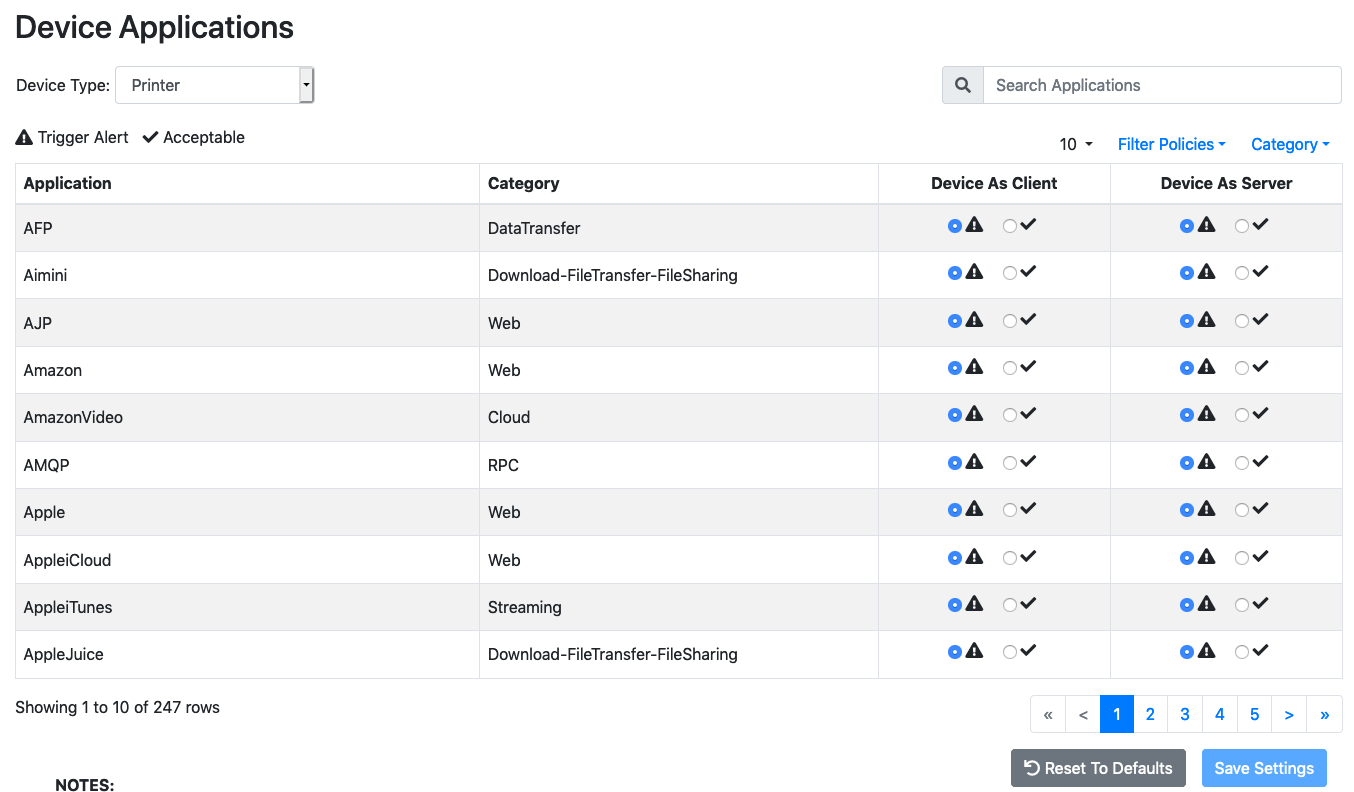
The Device Protocols Configuration Page
Each policy is split into client and server configuration. For example, in the picture above a Printer can act as an HTTP server but not as an HTTP client.
When alerting is not enough, nEdge can be used to block the new devices protocols according to the configured Device Protocols policies.