Host Search¶
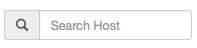
The Search Box
The search box provides a convenient way to search for many traffic elements in ntopng:
- Hosts (both by address and name)
- Mac addresses
- Autonomous Systems
- SNMP Devices
Dynamic auto completion enables users to check whether the searched host appears in the list while typing.