Network Discovery¶
Network Discovery is available under the Dashboard sub-menu.
Note
This feature is available only for Packet Interfaces.
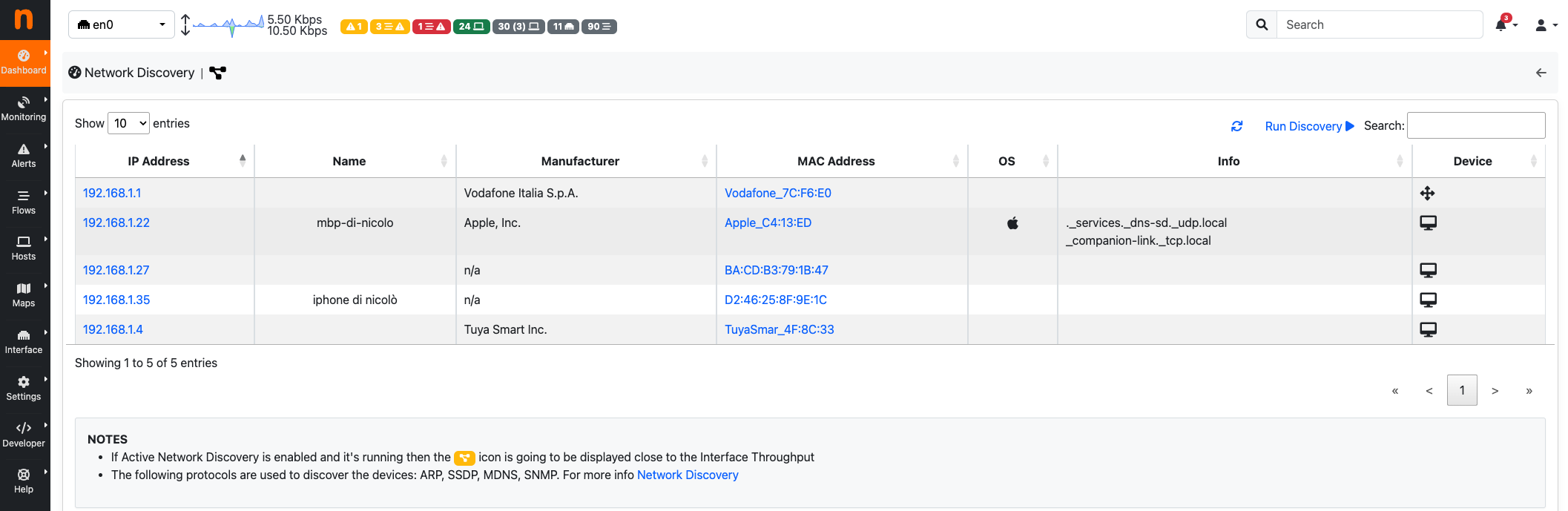
By clicking Run Discovery button next to the Search box, above the table, a Network Discovery is going to be launched. ntopng now tries to contact all the available devices inside the local network by using different protocols (The following protocols are used to discover the devices: ARP, SSDP, MDNS, SNMP) and after few seconds, all the available devices are going to be displayed into the table. The table contains:
- IP Address: The IP Address of the device.
- Name: The name of the device (if available).
- Manufacturer: The manufacturer of the device.
- MAC Address: The MAC Address of the device.
- OS: The Operting System of the device (if available).
- Info: The services made available from the device.
- Device: The device type (Router, PC, …).