pfsense
nProbe can be installed on pfsense using the command line. This requires the configuration of the FreeBSD repository as described at https://packages.ntop.org/FreeBSD/.
Repository Configuration
Log into the pfsense Shell as administrator (select option 8).
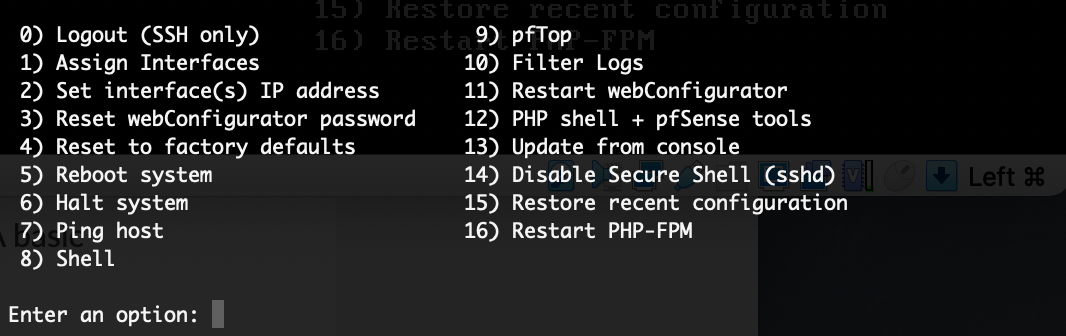
pfsense Shell
And install the repository using the command provided at https://packages.ntop.org/FreeBSD/ (you can cut&paste the command below).
pkg add https://packages.ntop.org/FreeBSD/FreeBSD:11:amd64/latest/ntop-1.0.txz
The output should look like the below.
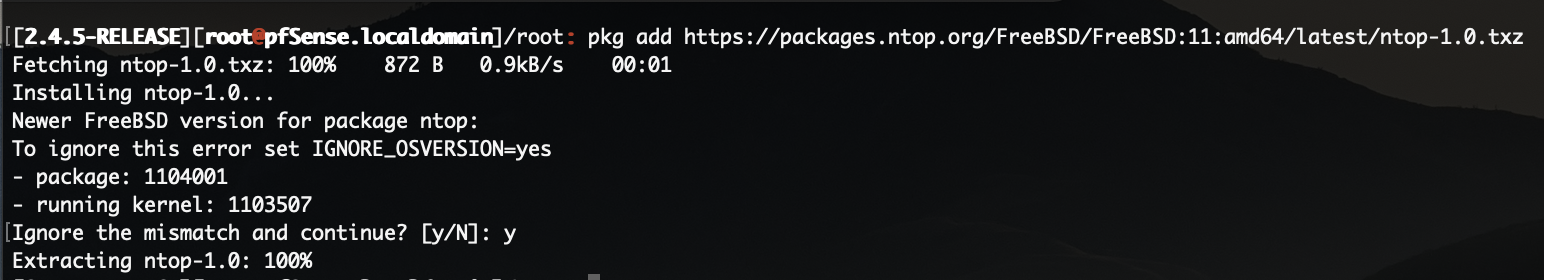
ntop Repository Installation
Package Installation
After logging into the pfsense Shell, run the below command to install the nProbe package:
pkg install nprobe
License Configuration
Run the below command in order to get all the information required by the license generator (Version and System ID).
/usr/local/bin/nprobe --version
The license should be installed under /usr/local/etc/nprobe.license
echo LICENSE_KEY > /usr/local/etc/nprobe.license
nProbe Configuration
A sample nProbe configuration file is located under /usr/local/etc/nprobe/nprobe.conf.sample, please copy it to /usr/local/etc/nprobe.conf and open it with the preferred editor in case the default settings should be modified.
Enable nProbe with the below commands:
sysrc nprobe_enable="YES"
Run the nProbe service:
service nprobe start