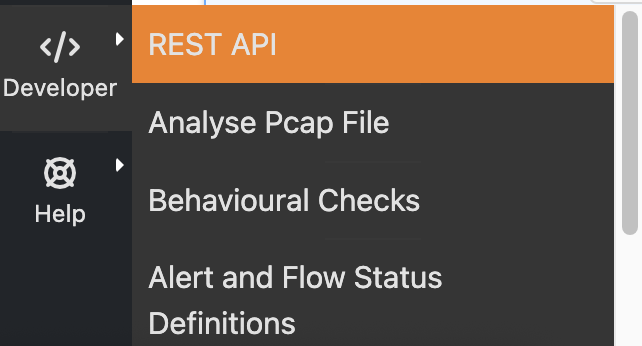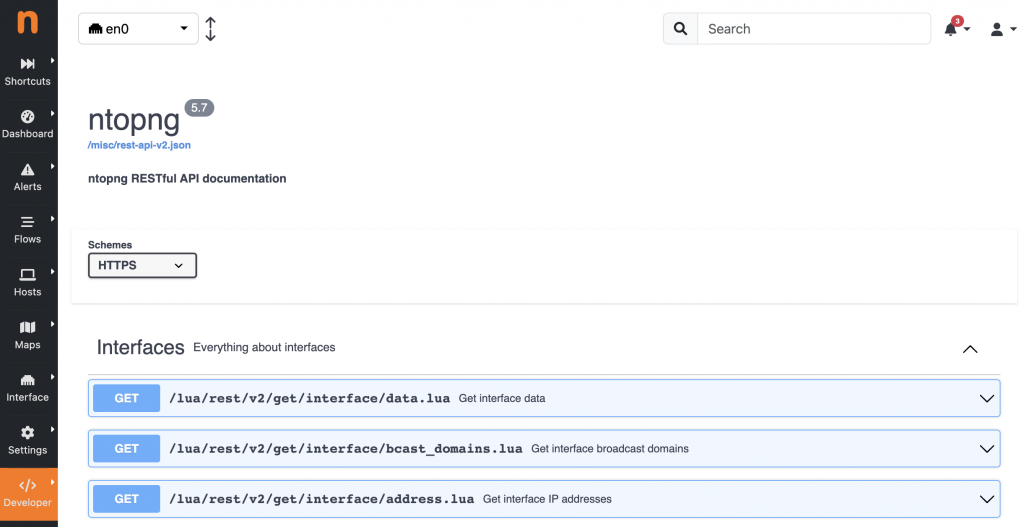Maybe not all of you know that ntopng powers in some popular monitoring systems such as CheckMK and Centreon. The integration is made possible through the ntopng REST API (REST stands for REpresentational State Transfer) that allows developers to manipulate ntopng configuration and query monitored information including hosts, flows, alerts and historical data.
Recently we have integrated the ntopng API specified according to OpenAPI into ntopng by using the swagger open-source tool. All you need to do is to update your ntopng (dev) copy and access the embedded REST API client from the developers menu (if hidden, you can enable it in the ntopng preferences).
After selecting the REST API entry, ntopng shows you all the available endpoints that are divided in three main categories: Interface, Host and Alert.
Clicking on a REST endpoint you can immediately test it inside ntopng without the need to use third party software. All you need to do is to fill the required parameters and click on the Execute button.
Immediately the REST API response is returned and displayed in the browser as shown in the picture below.
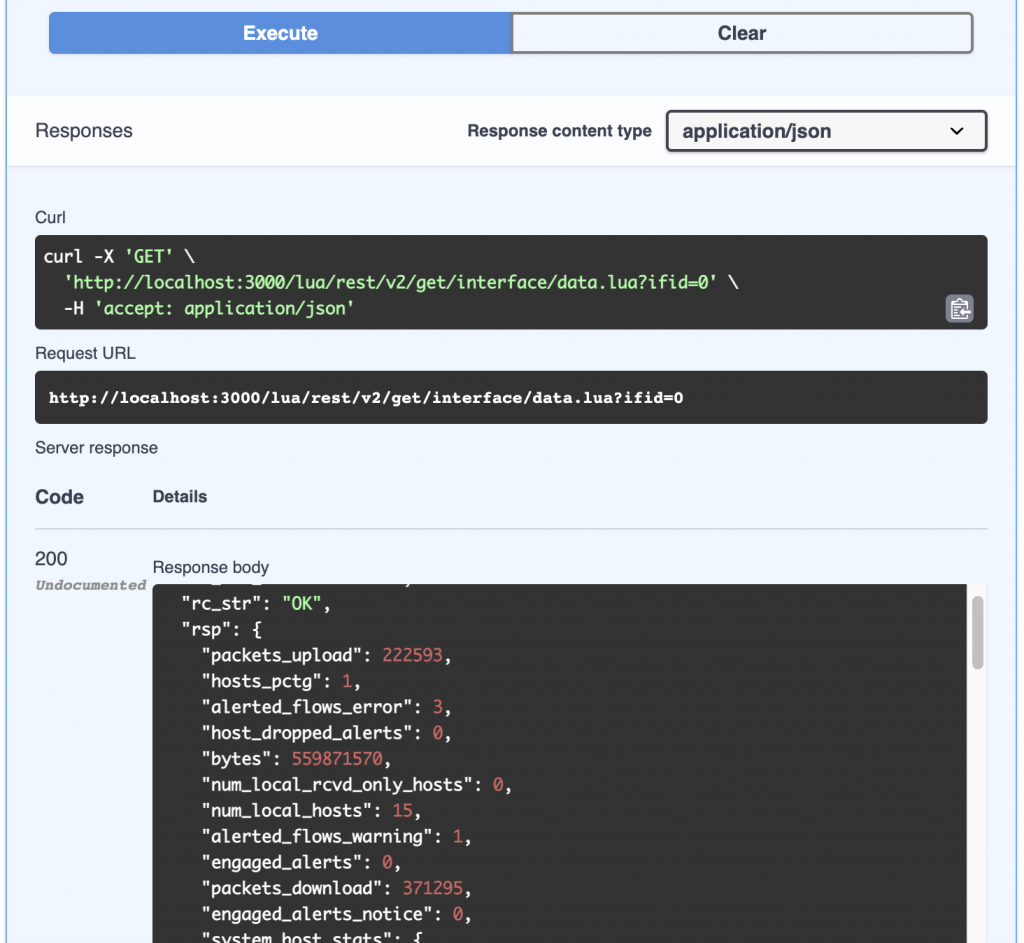
Enjoy !