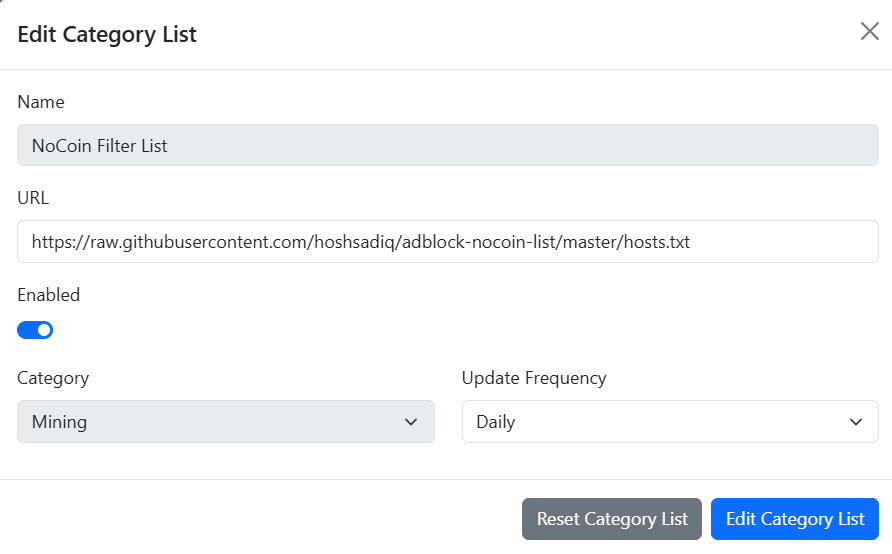3. Category Lists / Blacklists¶
ntopng uses third party IP/domain lists to detect malicious hosts, the Category Lists. Each list contains a list of hosts which are associated to a particular protocol category.
Examples of Category Lists are the malware and mining hosts blacklists, which are used by ntopng to detect malicious hosts and generate alerts.
Note
Check out the Custom Category Hosts docs for a way to assign custom hosts to the ntopng categories.
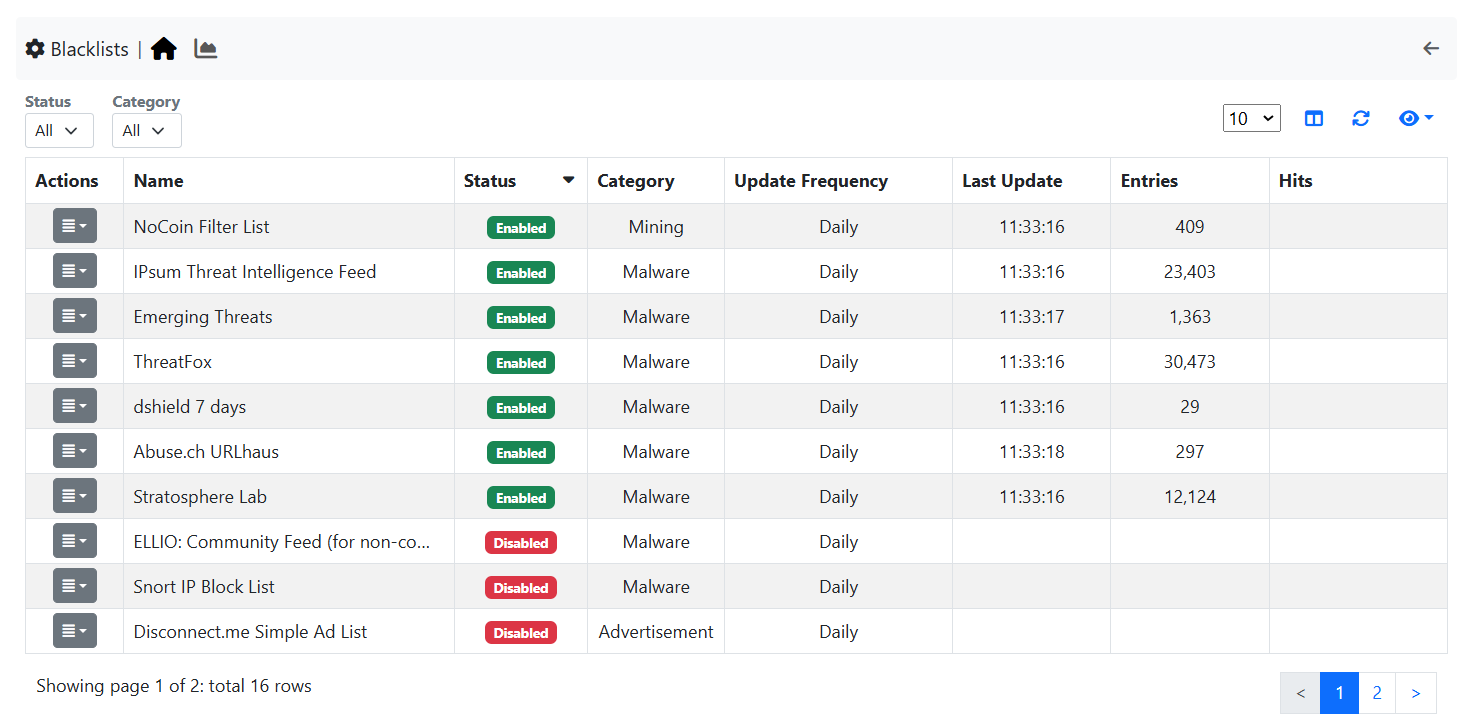
The Category Lists Configuration Page
Right now only some built-in lists are supported by user defined lists could be added in the future. Lists are updated periodically based on the configured Update Frequency. By clicking on the Update Now button it’s possible to force the list update. The Num Hosts column indicates the number of hosts loaded from the specified list. The Status column indicates the list current status:
- Enabled: the list is enabled and will be used by ntopng
- Disabled: the list is disabled and will be ignore by ntopng
- Error: there was an error while downloading the list. Check out the ntopng log for details.
By clicking on the Edit button it’s possible to edit the list update frequency and to disable the list.
When a list is disabled, it will not be updated anymore.
3.1. Custom Blacklists¶
In addition to the bundled list of categories, you can add your own custom category list.
Under /usr/share/ntopng/httpdocs/misc/lists/builtin you can find the blacklist files that come with ntopng. Below you can find an example of the expected syntax:
$:/usr/share/ntopng/httpdocs/misc/lists/builtin# cat abuse_ch.list
{"name":"Abuse.ch URLhaus","format":"hosts","enabled":true,"update_interval":86400,"url":"https://urlhaus.abuse.ch/downloads/hostfile/","category":"malware"}
There are various formats supported (field “format” in the list configuration file) including:
- ip: each line contains a numeric IPv4 address
- hosts: each line contains a symbolic hostname
Please have a look at the configuration files that ship with ntopng to see an example.
In order not to mix custom configuration files with the built-in ones, ntopng expects them to be stored in /usr/share/ntopng/httpdocs/misc/lists/custom
If the file format is correct, ntopng will download lists at startup or periodically according to the specified configutation.