ntopng users are familiar with the search box present at the top of each page. It was originally designed to find hosts and jump to their details page. Over the years we have added a lot of new information in ntopng, and limiting its scope only to hosts was not a good idea. The image below is how we have improved it. In the new search we do not limit our scope to hosts but to everything inside ntopng, as a a mini embedded search engine. The first column shows the family of the result returned such as an AS, a host or a network. Then we report the label of the result highlighting in bold the match. The last column returns (this requires you to enable ClickHouse) shortcuts to alerts and flows for the result, that greatly reduces the number of clicks that are necessary for jumping to the result.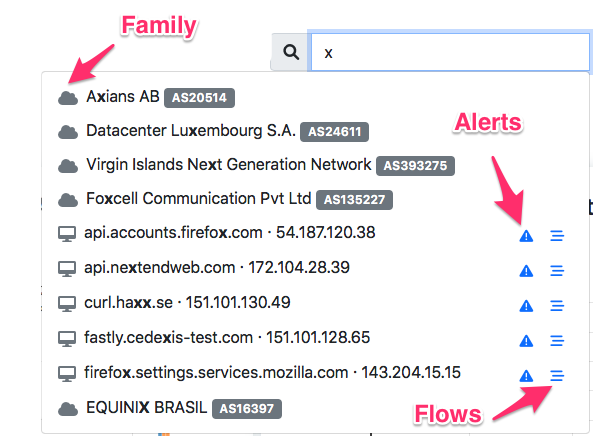
For hosts we have also added the ability to search not just those that are currently active, but also to restore and search those that have been previously active. You can identify them with the moon icon. This is a great improvement as the search was previously limited only to hosts in memory.
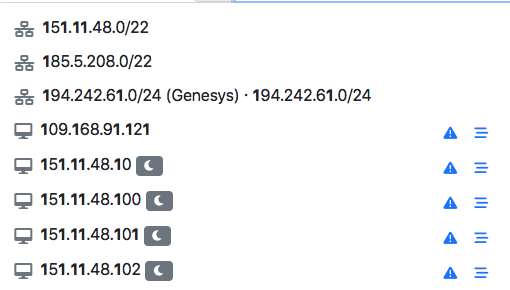
We believe that this new search facility will ease information retrieval and move ntopng towards a more user friendly tool.
Enjoy !
