We continually strive to make the software configuration and management more flexible and easier for the users. To this end, we are excited to announce the launch of a new way of licensing the software feature: the centralised License Manager (LM). This tool simplifies software license management by dynamically allocating licenses to various application instances running within your network.
The LM is another option you can use in addition to “traditional” systemId-based licenses that we use today.
What is the centralised License Manager?
Managing software licenses across multiple instances within a network can be a complex task. As your infrastructure scales, maintaining the software and licenses updated becomes a challenge, especially in dynamic environments with containerised application instances which are continuously created and destroyed. The License Manager aims to finally solve this problem.
The License Manager is a software application that allows you to deploy all your ntop licenses in one place, a central location to which ntop applications will connect to. Differently from “classic” ntop licenses that are bound to a host permanent SystemId, License Manager licenses are tied to the host where the License Manager runs, regardless of where the applications (e.g. nProbe or ntopng) are running. Please note that the License Manager runs in your private network, and it does not require access to the Cloud. It implements an on-premise license verification and enforcement.
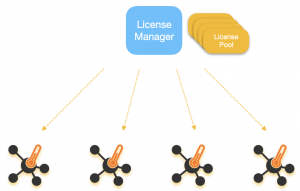
In fact, with this tool, licenses are no longer tied (and manually installed) to specific devices. Instead, they are dynamically assigned to software instances on demand. If an instance no longer requires a license, it is automatically revoked and reassigned to another. The License Manager consolidates all your licenses into one location, and also offers a complete overview over their distribution in a web-based interface. By allowing licenses to “float” between instances, you can ensure that your license pool is being used effectively. This prevents over-licensing and under-utilization, optimizing your investment in ntop solutions. When an instance shuts down or no longer needs the license, the License Manager will automatically reallocate that license to an active instance.
How It Works
The License Manager operates as a hub within your network, managing the flow of licenses between instances. Here’s a high-level overview of how it works:
- License Pooling: licenses for the License Manager are added to a centralized license pool, and it is possible to monitor and manage this pool from the web interface.
- License Allocation: application instances running on your network request licenses from the pool when they are launched.
- Automatic Reallocation: as soon as a license is no longer needed by a particular instance, it is returned to the pool, ready for reallocation to another instance.
- Auditing: the tool maintains logs and reports, helping you stay compliant with license terms and providing clear insight into license usage across the network. This dramatically simplifies audit processes.
- Authentication: a user Token can be used to authenticate the application to control which instances are allowed to allocate licenses (multiple tokens are supported to handle multiple groups).
The License Manager is designed to adapt to your evolving network needs, delivering flexibility, efficiency, and complete control over your ntop software licenses. Whether you are scaling up for a large project, running multiple instances across geographically distributed networks, or simply looking to streamline your license management, this tool provides the solution you need.
As with traditional licenses, the LM is deployed on premise and it does not require Internet access in order to operate.
We are confident that this new feature will make managing your ntop licenses easier and more efficient. For more information about the License Manager please visit the documentation, which contains instructions on how to get started and set it up.
Currently the License Manager is used for large customers, service providers or users with dynamic container environments. Both “traditional” and LM licences prices have the same cost but you cannot use a traditional license with the LM as described above in the documentation.
Stay tuned for more updates!
