Generating licenses for ntop products requires you to connect to the licensing URL you received during product purchase. You can do this from the system for which you are generating the license, or for another system that has no Internet access at all.
All you need to do is to connect to the system that you want to license and collect the required information. For instance suppose that you want to license ntopng do:
- SSH-connect to the remote system
- Type “ntop –version”
- Take note of the information reported on the screen.
- From the same system you want to license, or (if such system has no Internet access) from another system that has Internet access, do connect to the licensing URL you have received during purchase.
- Enter the requested licensing information and make sure you have selected the correct product you want to generate the license for (see the dropdown menu in the license page).
- Copy the generated license and create it (using the command reported on the screen) on the remote system that you want to license.
For instance suppose you want to create the enterprise license for
$ ntopng --version v.3.9.191021 [Enterprise/Professional build] GIT rev: dev:d835425b89a622b9c6b96feaac05fec554a9e150:20191021 Pro rev: r2492 Built on: Debian GNU/Linux 8.11 (jessie) System Id: 12F54F8A00000789 Platform: x86_64 Edition: Enterprise License Type: Time-Limited [Empty license file] Validity: Until Mon Oct 21 17:05:47 2019
the information you have to enter is (we suppose that your orderId is 1571669835 and that your email is me@ntopuser.com)
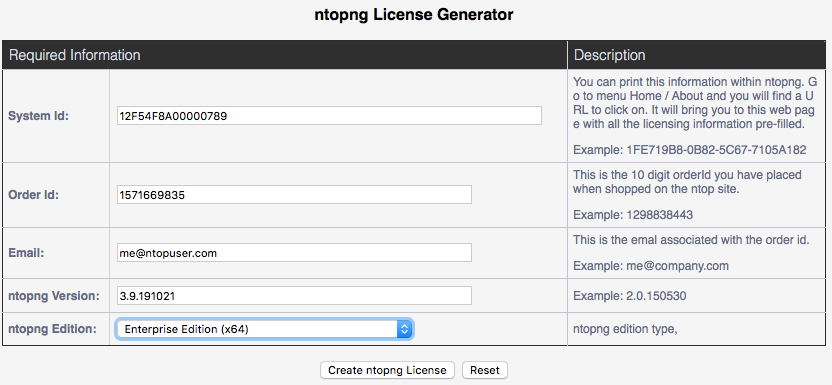
The generated license will be
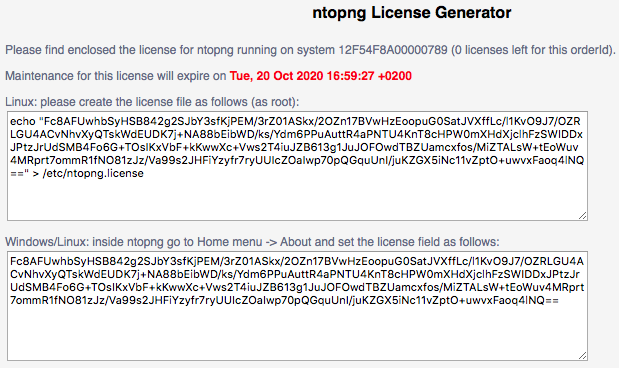
So you have to execute
echo "Fc8AF....lNQ==" > /etc/ntopng.license
on your (offline) system.
