As discussed in our spring webinar, it is now possible to use (in beta) cloud licenses with ntopng and nProbe. Contrary to standard licenses that are bound to a physical system (based on the systemId), cloud licenses are “floating” as the same license file can be used on multiple hosts, of course not simultaneously (i.e. only one system at time can use the license). This is good news for those who use containers or VMs as they do no have to pay attention to the systemId anymore. If you want to use cloud licenses do
- Make sure you are using the latest application version of the dev branch (non stable). The next stable release will integrate cloud licenses.
- Register on https://cloud.ntop.org, create your account, and download the cloud.conf configuration file. This file needs to be installed on all hosts that want to use the cloud licenses or simply connect to the ntop cloud.
- Note that in order to connect to the ntop cloud your host must be able to talk to https://cloud.ntop.org on port 8883.
- On each host where you want to connect to the ntop cloud do:
- mkdir /etc/ntop
- cp cloud.conf /etc/ntop
- Even if you have a cloud license, you need to generate a license file. When you generate a (ntopng or nProbe) license make sure that you select “Cloud” as the license type.
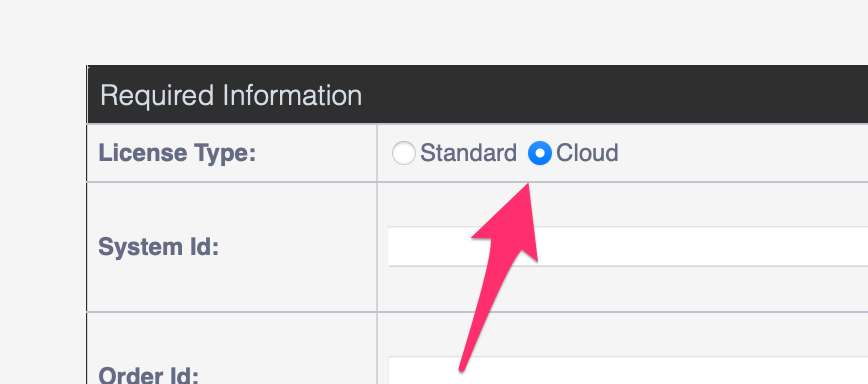
- Install the license file and deploy it on your host
- At ntopng/nProbe startup, the validation will be performed with the ntop cloud as follows:
22/May/2024 21:51:07 [NtopPro.cpp:345] [LICENSE] Reading license from /etc/ntopng.license 22/May/2024 21:51:07 [NtopPro.cpp:497] [LICENSE] /etc/ntopng.license: unable to validate license [License mismatch (check systemId, product version, or host date/time)] 22/May/2024 21:51:07 [NtopPro.cpp:525] Validating the license with the ntop cloud... 22/May/2024 21:51:12 [NtopPro.cpp:538] Cloud validation completed successfully
Finally, note that:
- Cloud licenses are currently in BETA and you are using them at your risk until we will make a final release and announce prices and availability.
- Cloud licenses require permanent Internet connectivity as the application must be connected to the ntop cloud in order to operate.
- Bundle licenses cannot be used in cloud mode, but only non-bundle licenses.
Enjoy !
