PagerDuty is a popular incident-response platform that allows problem notifications to be delivered in a flexible way to the correct team member. We have integrated it in ntopng Enterprise and this post shows you howto configure it.
First of all you need to create a PagerDuty account and select a plan (there is a free one you can choose). Done that within PagerDuty you need to select “Event Orchestration” from the “Automation” menu and create a new event orchestration. Below you can see an example.
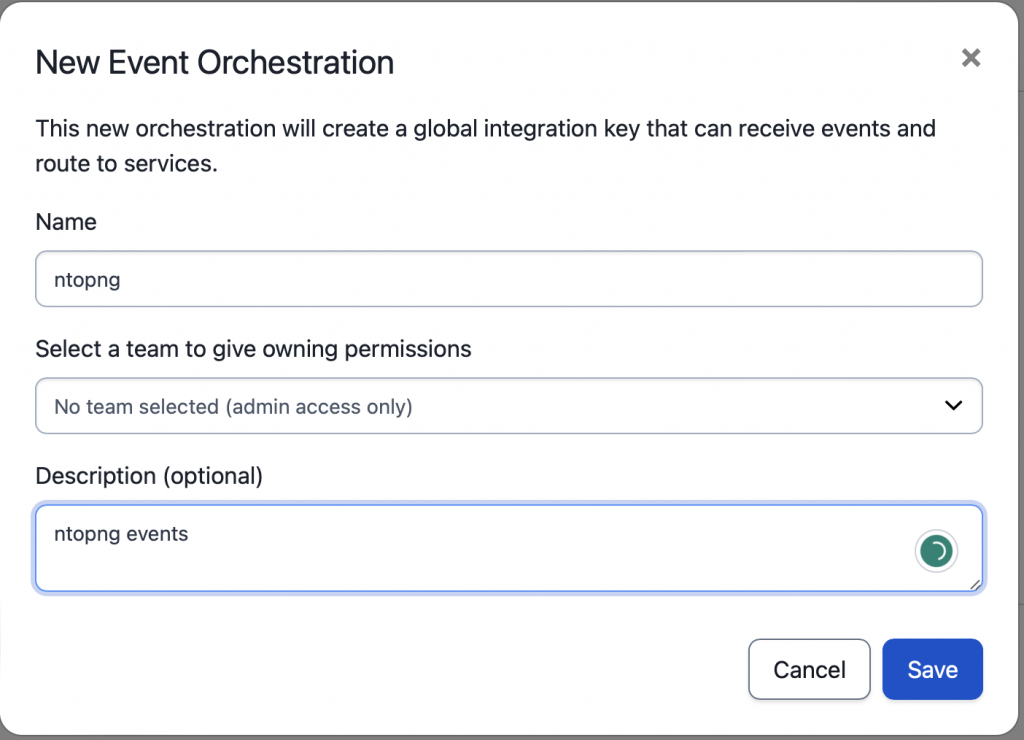
Once you saved it click on the Integrations menu and the integration key will be displayed. Now copy the integration key in the clipboard
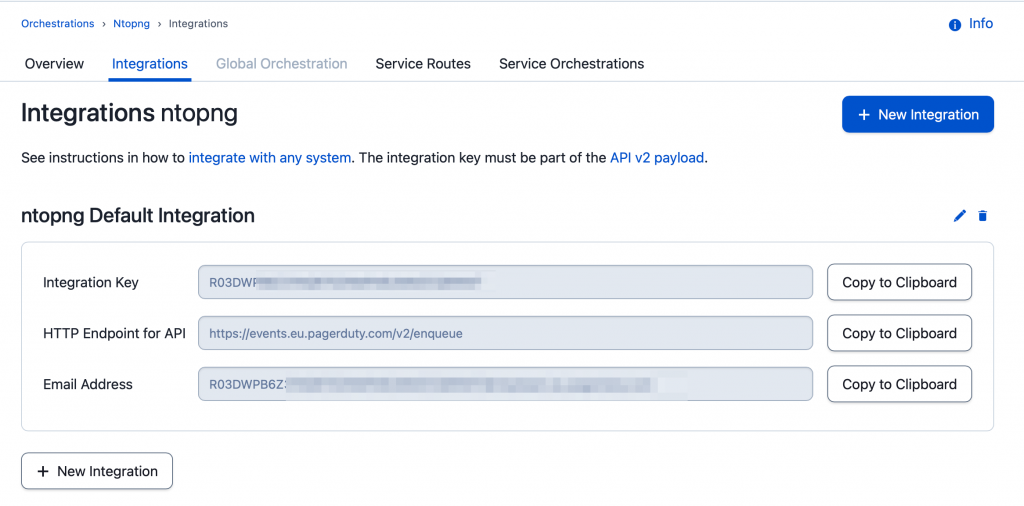
and jump back to ntopng creating a new endpoint copying it the integration key
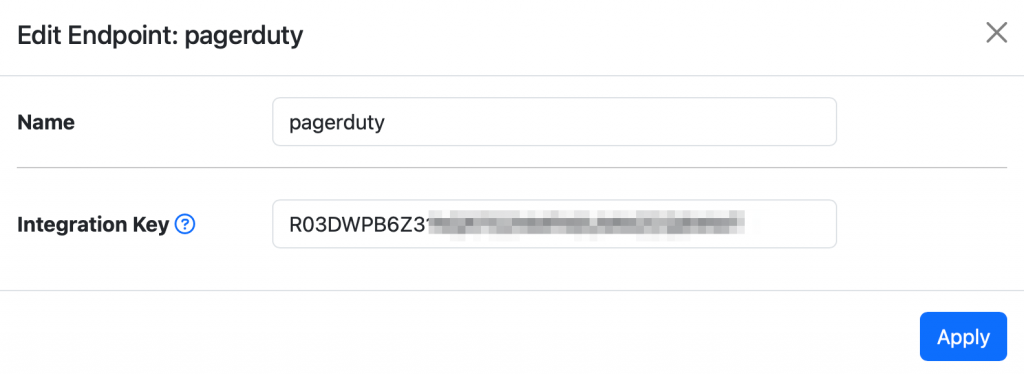
Then you need to create a ntopng recipient for this endpoint where you select what alerts to deliver to PagerDuty. Once you save the setting ntopng is ready to go and as soon as a new alert is generated, it will also be delivered to PagerDuty.
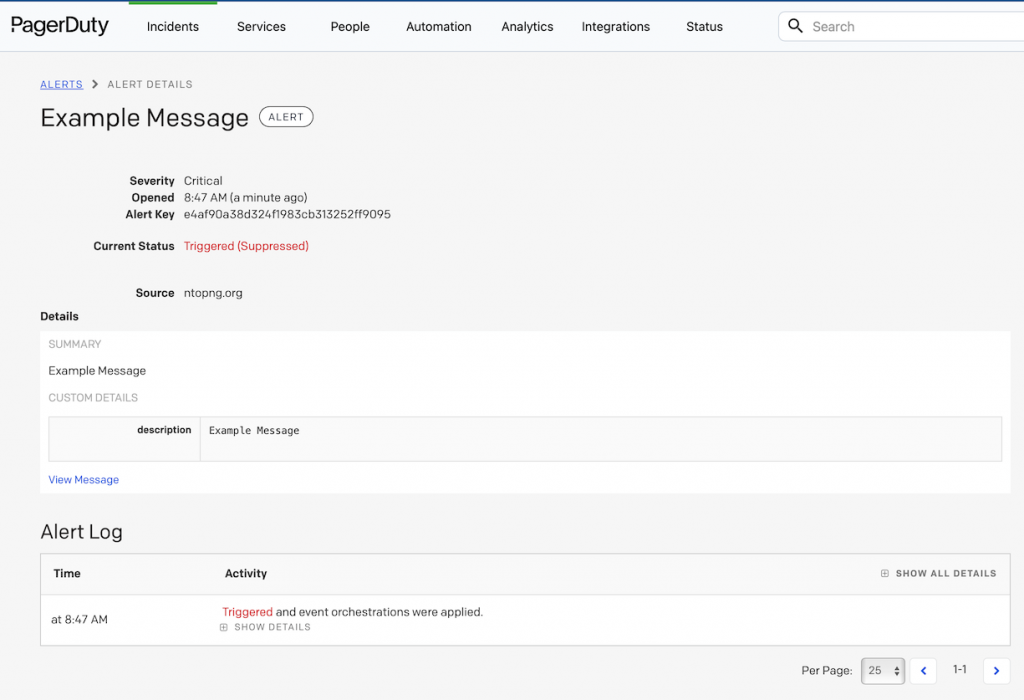
Enjoy !
