In ntopng you can write plugins to extend it with custom features. This short tutorial explains you how to do that step-by-step. Here we drive you through the creation of a plugin for generating alerts when an unexpected DNS server is observed: this is useful to spot hosts that have a custom DNS configured or scanners applications.
The plugin source code described in this post can be found here and is has been authored by Daniele Zulberti and Luca Argentieri. These are the steps to implement the plugin.
Step 1: Create the plugin folder
ntopng stores plugins under <installation dir>/scripts/plugins. If you want to know what directories are used by your system see the enclosed picture that shows in your system what are the directories in use.
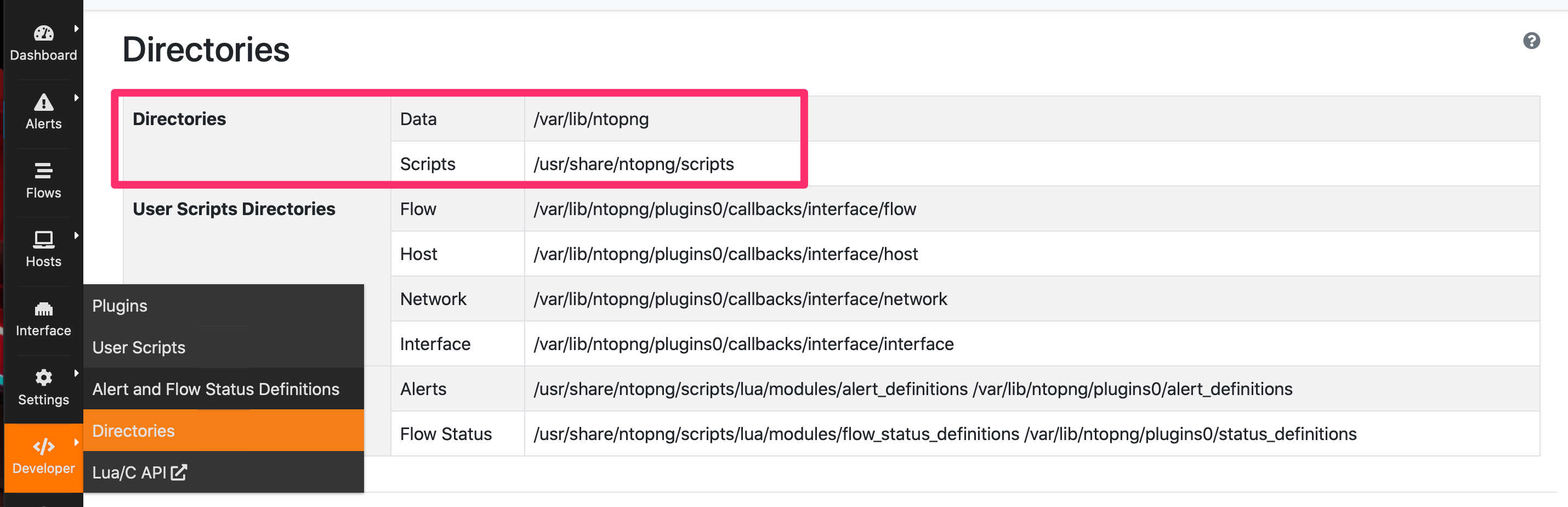
So typically you plugin directory will be
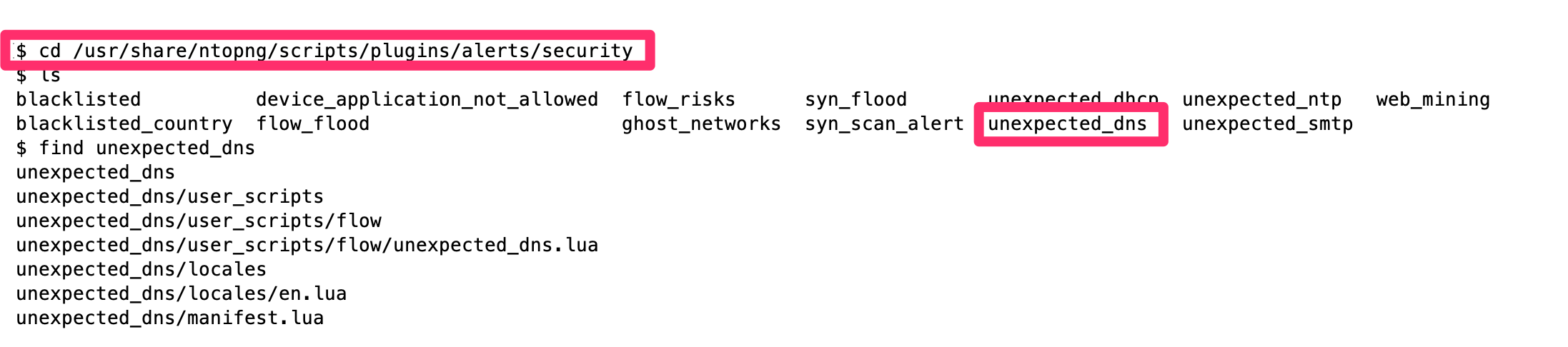
Note that this is the installation directory used by packages. Usually people clone code from git (cd ~/; git clone https://github.com/ntop/ntopng.git) and develop the plugins in this directory as installation directories are not writeable (unless you are root).
Plugins are grouped in categories, in this case alerts/security is the correct one. So let’s create our folder unexpected_dns, this folder contains all the plugin’s sources and configurations.
$ cd <installation dir>/scripts/plugins/alerts/security
$ mkdir unexpected_dnsStep 2: Create the manifest.lua
manifest.lua contains basic plugin information such as name, description and version. It must return these information with a Lua table:
return {
title = "Unexpected DNS",
description = "Trigger an alert when an unexpected DNS server is detected",
author = "Daniele Zulberti, Luca Argentieri",
dependencies = {},
}Table keys are:
title: The title of the plugin. This is used within the ntopng web GUI to identify and configure the plugin.description: The description of the plugin. This is used within the ntopng web GUI to provide a plugin description to the user.author: A string indicating the name of the author of the plugin.dependencies: A Lua array of strings indicating which other plugins this – plugin depends on. The array can be empty when the plugin has no dependencies.
Now, in the web GUI, under Developer/Plugins click on Reload Plugins button. If it’s all ok you should see Unexpected DNS in the plugin list.
Plugins page:
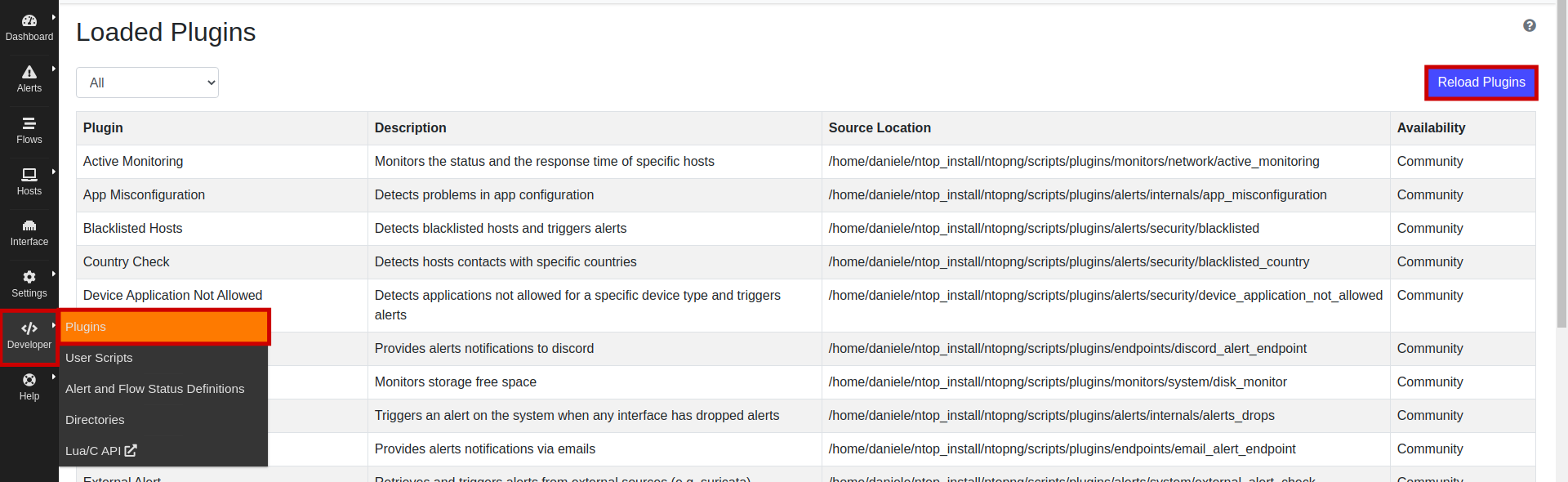
Unexpected DNS plugin raw:
![]()
Step 3: Plugin logic
The main part of the plugin it’s under user_scripts. Every plugins can run scripts for various traffic elements. This script need to analyse flows, so you must tell to ntopng that by creating user_script/flow folder:
$ mkdir -p user_scripts/flowNow we can start to write some code.
Move in user_script/flow and create unexpected_dns.lua, the file name must be the same as the plugin root directory.
local script = {
-- Script category
category = ,
-- Priority
prio = ,
-- NOTE: hooks defined below
hooks = {},
-- use this plugin only with this protocol
l7_proto_id = ,
-- Specify the default value when clicking on the "Reset Default" button
default_value = {
items = {},
},
gui = {
}
}
return scriptThe script variable contains the configuration of the script. It’s a Lua table where category, priority, hooks, l7_proto_id, default_value and gui, are some of the script table keys.
-
category: specify the category of the scripts, our is undersecurity, so you should set the value touser_scripts.script_categories.security(note that the root directory of the plugin is underalerts/security).priority: Is a number representing the script execution priority, the default priority is 0, lower number have less priority.hooks: a Lua table with hook names as key and callbacks as values. User Script Hooks are events or points in time. ntopng uses hooks to know when to call a user script. A user script defining a hook will get the hook callback called by ntopng. User scripts must register to at least one hook. For our purposeprotocolDetectedit’s enough, the script runs only when the DNS protocol is detected in a flow. The hooks are defined below thescripttable definition:local script = { ... } -- ################################################# function script.hooks.protocolDetected(now, conf) io.write("DNS Protocol Detected\n") end
l7_proto_id: only execute the script for flows matching the L7 application protocol. Set it to5, the DNS ID in nDPI.default_value: the default value for the script configuration. See User Scripts GUI. There is no default configuration for DNS servers, you can set it later in the web GUI configuration page of the script.gui: a Lua table specifying user script name, description and configuration. Data is used by ntopng to show the user script configurable from the [User Scripts GUI](https://www.ntop.org/guides/ntopng/plugins/user_script_gui.html#web-gui). Set it as follow:
lua
gui = {
i18n_title = "unexpected_dns.unexpected_dns_title",
i18n_description = "unexpected_dns.unexpected_dns_description",input_builder = "items_list",
item_list_type = "string",
input_title = i18n("unexpected_dns.title"),
input_description = i18n("unexpected_dns.description"),
}unexpected_dns.unexpected_dns_title,unexpected_dns.unexpected_dns_description,unexpected_dns.title,unexpected_dns.descriptionare localisation keys. if the variable name have i18n suffix likei18n_titlentopng automatically converts that localisation keys to the current user language otherwise you can force it using thei18n()function. The localisation keys are stored under<plugin root directory>/locales, and every language have the own file, for example the english language have theen.luafile. See Localization.
Create the locales directory:
$ cd ../..
$ mkdir localesand the en.lua:
return {
unexpected_dns_description = "Trigger an alert when not allowed DNS server is detected",
unexpected_dns_title = "Unexpected DNS",
title = "Allowed DNS",
description = "Comma separated values of allowed DNS IPs. Example: 8.8.8.8,8.8.4.4,1.1.1.1",
status_unexpected_dns_description = "Unexpected DNS server found:",
alert_unexpected_dns_title = "Unexpected DNS found"
}Now you can test it reloading the plugin, and executing dig google.com @1.1.1.1 in the shell, dig is a useful tool for interrogating DNS name servers.
$ dig google.com @1.1.1.1
; <<>> DiG 9.16.1-Ubuntu <<>> google.com @1.1.1.1
;; global options: +cmd
;; Got answer:
;; ->>HEADER<<- opcode: QUERY, status: NOERROR, id: 33360
;; flags: qr rd ra; QUERY: 1, ANSWER: 1, AUTHORITY: 0, ADDITIONAL: 1
;; OPT PSEUDOSECTION:
; EDNS: version: 0, flags:; udp: 1232
;; QUESTION SECTION:
;google.com. IN A
;; ANSWER SECTION:
google.com. 168 IN A 216.58.209.46
;; Query time: 23 msec
;; SERVER: 1.1.1.1#53(1.1.1.1)
;; WHEN: mer ott 14 12:23:52 CEST 2020
;; MSG SIZE rcvd: 55Then take a look to the shell where you’ve launched ntopng, you should see a line saying DNS Protocol Detected.
Obviously write a line in the shell is not our goal. We want the script to trigger an alert when a not allowed DNS request is detected, to do so we need to add alert and status definitions, and then change the hook code.
Step 4: Define alert definition
A plugin enables alerts to be generated. All the alerts a plugin is willing to generate require a file in plugin subdirectory <plugin root directory>/alert_definitions/. The file contains all the necessary information which is required to properly show, localise and format an alert. The name of the file has this format: alert_plugin_name.lua, in our case: alert_unexpected_dns.lua
The file must return a Lua table with the following keys:
alert_key: A constant uniquely identifying this alert.i18n_title: A string indicating the title of the alert.i18n_description(optional): Either a string with the alert description or a function returning an alert description string.icon: A Font Awesome 5 icon shown next to the i18n_title.creator(optional): this function creates the alert and prepares a JSON.
The alert_key is a constant uniquely identifying the alert. Constants are available in file <installation dir>/scripts/lua/modules/alert_keys.lua. The file contains a table alert_keys with two sub-tables:
ntopnguser
Plugins distributed with ntopng must have their alert_keys defined in sub-table ntopng. User plugins must have their alert_keys defined in sub-table user.
Sub-tables can be extended adding new alert_key s to either the ntopng or the user table. Each alert_key has an integer number assigned which must be unique.
Alert description i18n_description can be either a string with the alert description or a function returning an alert description string. See Alert Definitions.
alert_unexpected_dns.lua:
local alert_keys = require ("alert_keys")
-- #################################################
local function createUnexpectedDNS(alert_severity, dns_info)
local built = {
alert_severity = alert_severity,
alert_type_params = dns_info
}
return built
end
-- #################################################
return {
alert_key = alert_keys.ntopng.alert_unexpected_dns_server,
i18n_title = "unexpected_dns.alert_unexpected_dns_title",
icon = "fas fa-exclamation",
creator = createUnexpectedDNS,
}The createUnexpectedDNS function has many parameters as you need. Our are:
alert_severity: tells ntopng the severtity of the alert, one of {info, warning, error}. We set it in the status definition.alert_type_params: the value will go in the JSON file.
Step 5: Define status definition
A plugin enables one or more statuses to be set on certain flows. A flow can have multiple statuses set and statuses can be associated to alerts. Flow statuses must be defined in plugin sub-directory <plugin root directory>/status_definitions/ and they are set calling flow.triggerStatus. In the next step you can see the final code for unexpected_dns.lua. Definition is done using a Lua files, one file per status. The name of the file has this format: status_plugin_name.lua, in our case: status_unexpected_dns.lua
A flow status definition file must return a Lua table with the following keys:
status_key: A constant uniquely identifying this status.i18n_title: A string indicating the title of the status.i18n_description (optional): Either a string with the flow status description or a function returning a flow status description string.alert_type (optional): When an alert is associated to the flow status, this key must be present. Key has the structurealert_consts.alert_types.<an alert key>, where<an alert key>is the name of a file created in Alert Definitions, without the.luasuffix.alert_severity (optional): When an alert is associated to the flow status, this key indicates the severity of the alert. Key has the structurealert_consts.alert_severities.<alert severity>, where<alert severity>is one among the available alert severities.
status_unexpected_dns.lua:
local alert_consts = require("alert_consts")
local status_keys = require ("flow_keys")
return {
status_key = status_keys.ntopng.status_unexpected_dns_server,
alert_severity = alert_consts.alert_severities.error,
alert_type = alert_consts.alert_types.alert_unexpected_dns,
i18n_title = "unexpected_dns.unexpected_dns_title",
i18n_description = "unexpected_dns.status_unexpected_dns_description",
}At the end this should be the plugin directory tree :
unexpected_dns/
├── alert_definitions
│ └── alert_unexpected_dns.lua
├── locales
│ └── en.lua
├── status_definitions
│ └── status_unexpected_dns.lua
├── user_scripts
│ └── flow
│ └── unexpected_dns.lua
└── manifest.luaStep 6: Change and finish the script file
Now we can modify the hook in unexpected_dns.lua to detect the not allowed DNS servers.
function script.hooks.protocolDetected(now, conf)
if(table.len(conf.items) > 0) then
local ok = 0
local flow_info = flow.getInfo()
local server_ip = flow_info["srv.ip"]
for _, dns_ip in pairs(conf.items) do
if server_ip == dns_ip then
ok = 1
break
end
end
if ok == 0 then
flow.triggerStatus(
flow_consts.status_types.status_unexpected_dns.create(
flow_consts.status_types.status_unexpected_dns.alert_severity,
server_ip
),
100, -- flow_score
0, -- cli_score
100 --srv_score
)
end
end
endThe parameters of the hook are:
now: An integer indicating the current epoch.conf: A table containing the user script configuration submitted by the user from the User Scripts GUI. Table can be empty if the script doesn’t require user-submitted configuration.
The if statement checks if there are allowed DNS server set by the user in the GUI. With flow.getInfo() we can retrieve the server ip by accessing the Lua table that the function returns.
We can simply scan the table and compare the value with the server ip. We can break as soon as a match is found. If there aren’t any match we call flow.triggerStatus with this parameters:
flow_consts.status_types.status_unexpected_dns.create: this is thecreateUnexpectedDNSfunction defined in the alert definition, so we pass the alert severity and the server ip.flow_score,cli_score,srv_score: score goes from 0 to 100 and represent the relevance of the flow, the client and the server.
Test the final script
Now the plugin is ready to run. Reload the plugins and configure a list of DNS to test it:
- go under
Settings/User Scripts/ - click on the
Flowstab - click on the
editbutton.
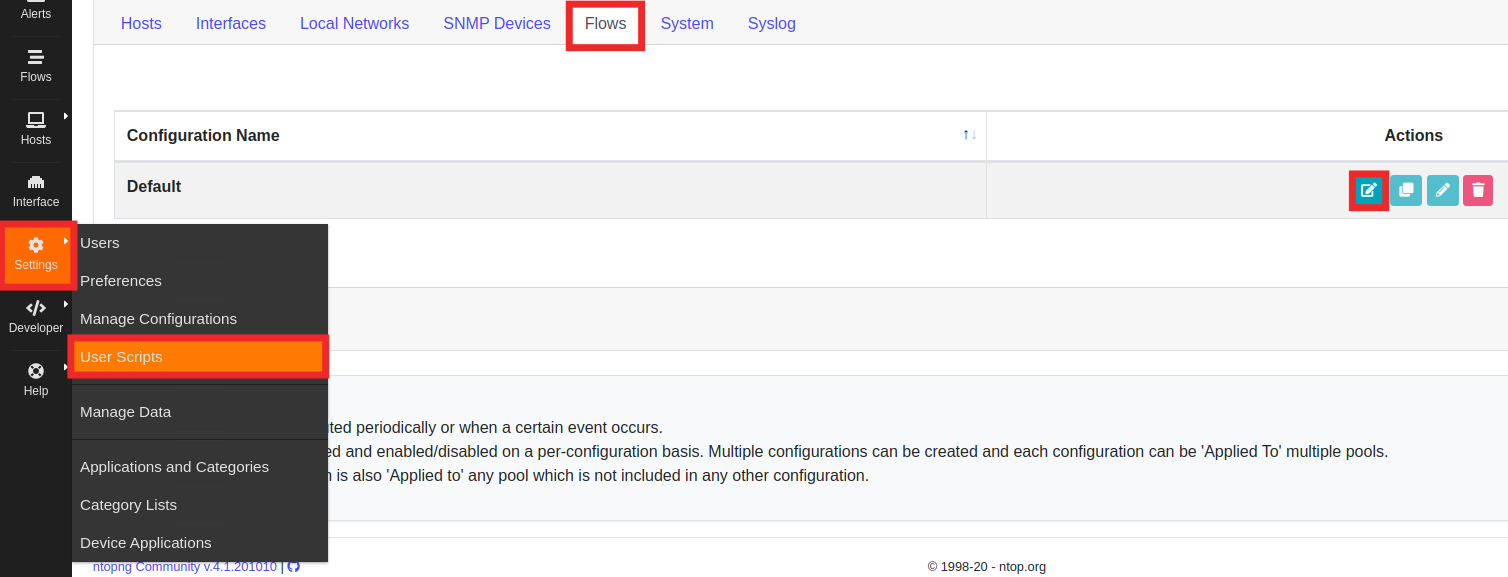
- search the plugin in
Alltab by using the search box in the upper right corner. - click on edit
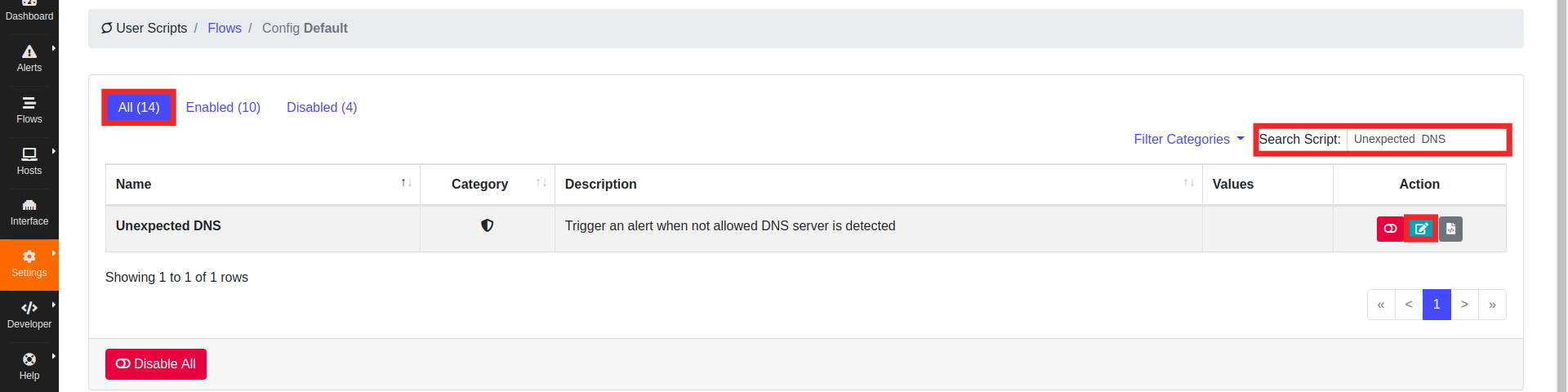
- Insert the IP list in CSV format in the input box.
- click
Apply
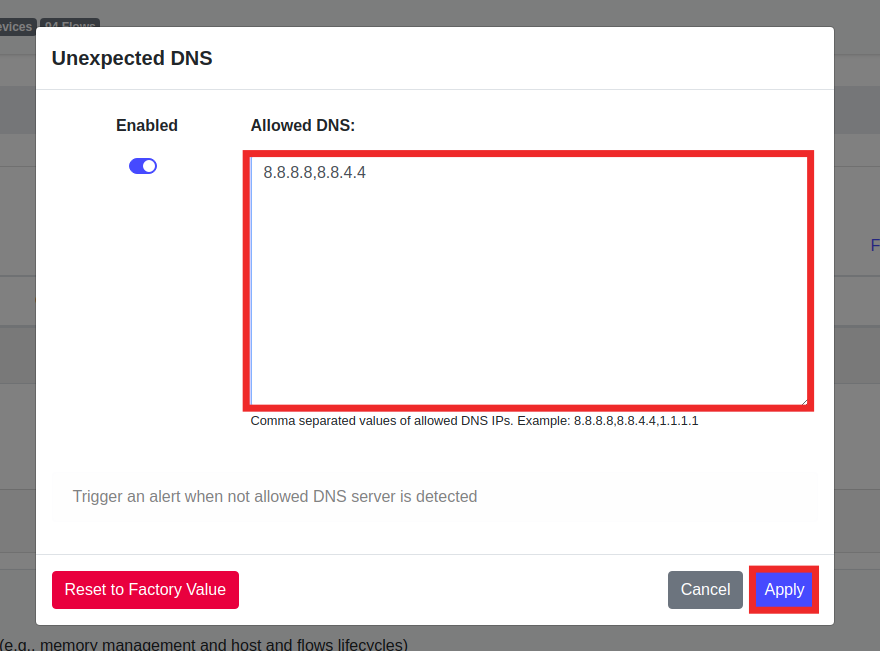
Now launch the dig command as done before. You shold see a flow alert in the top bar near the local devices icon.
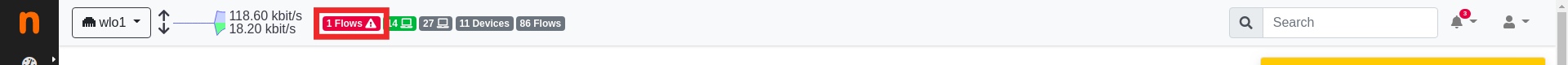
In the info of the alerted flow you can find the Flow Alerted raw saying: Unexpected DNS server found: [Score: 100].
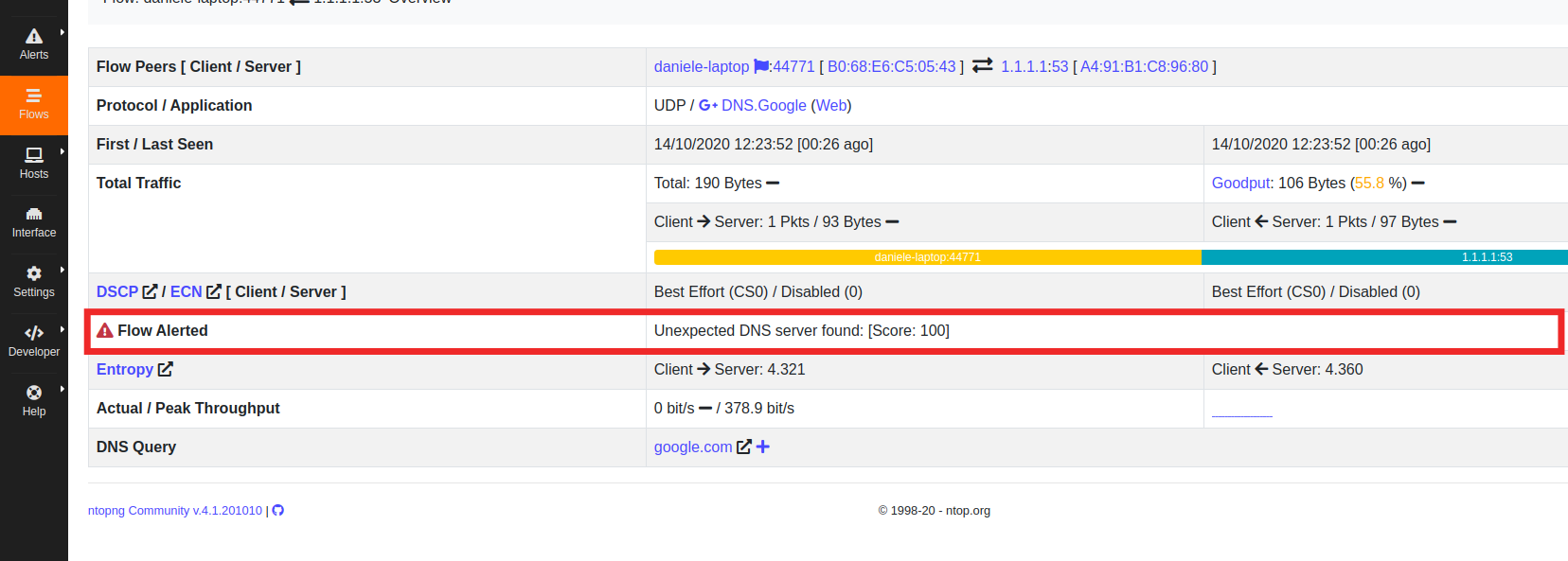
To check if an alert was triggered follow this steps:
- go under
Alerts/Detected Alerts/ - click the
Flow Alertstab
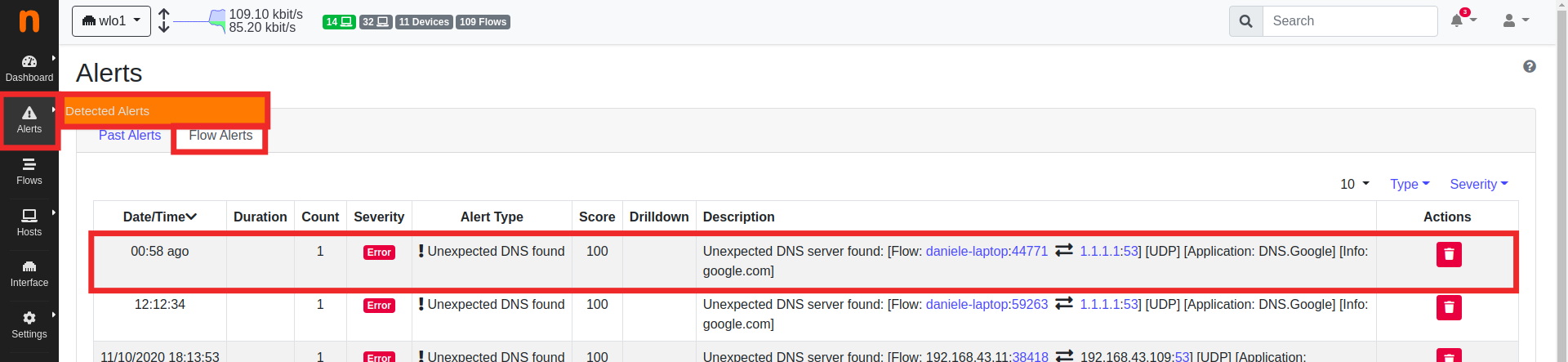
you should see a line with the unexpected DNS alert description.
Share your Plugin with the Community
Once your plugin is working and potentially bug free, it is time to share it with the ntop community so that it can be integrated into the ntopng code base. This is done by means of a pull request on GitHub. If you don’t know how to do that, you can read this guide that explains how to do it. In the case of this DNS plugin described in this post, this was the pull request that was merged into ntopng containing the plugin source code.
Final Words
The plugin is complete and working. See the Documentation for further information about ntopng and the plugins development. It is now time for you to write a plugin and contribute to the ntopng development.
